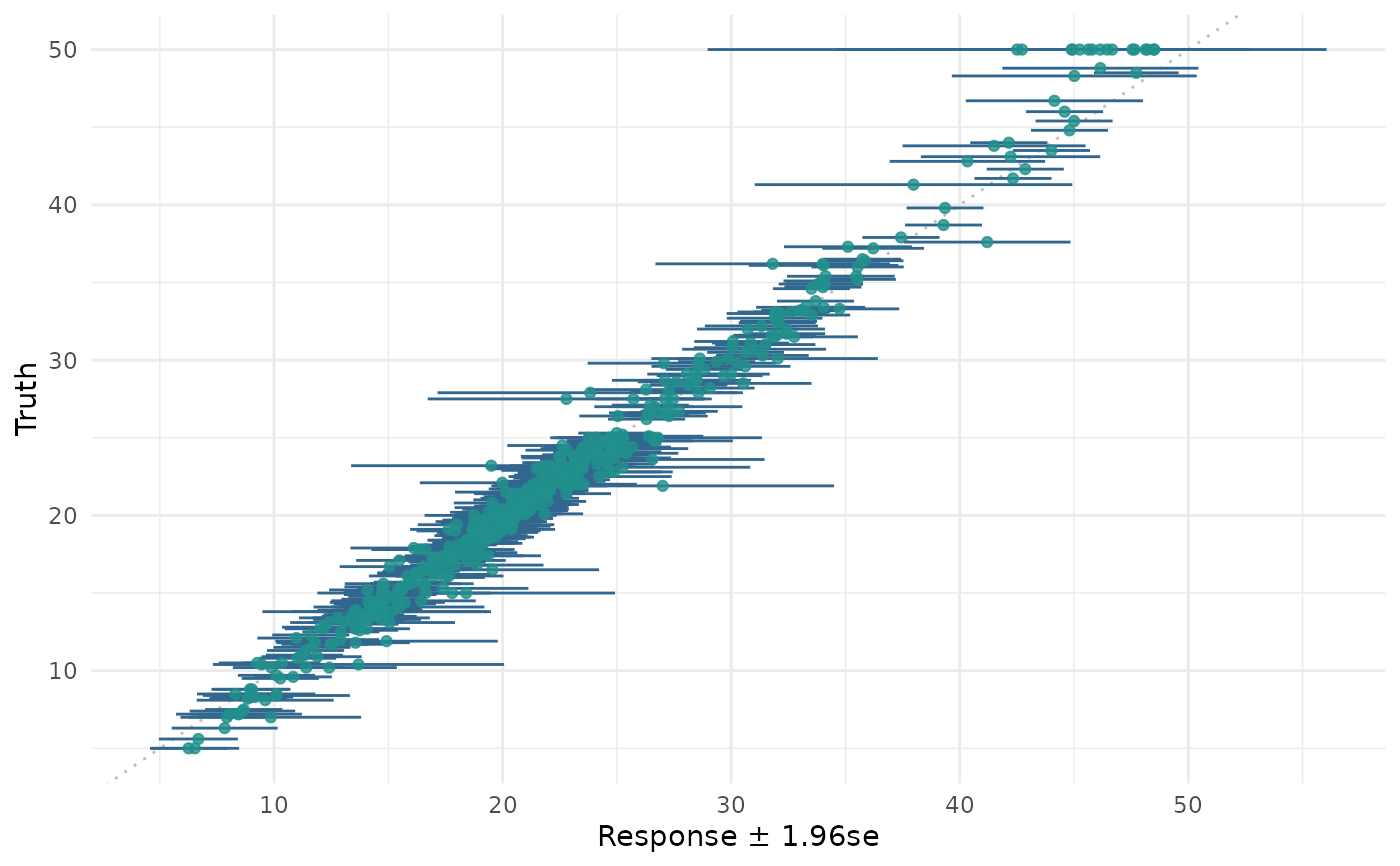Visualizations for mlr3::PredictionRegr.
The argument type controls what kind of plot is drawn.
Possible choices are:
"xy"(default): Scatterplot of "true" response vs. "predicted" response. By default a linear model is fitted viageom_smooth(method = "lm")to visualize the trend between x and y (by default colored blue). In additiongeom_abline()withslope = 1is added to the plot. Note thatgeom_smooth()andgeom_abline()may overlap, depending on the given data."histogram": Histogram of residuals: \(r = y - \hat{y}\)."residual": Plot of the residuals, with the response \(\hat{y}\) on the "x" and the residuals on the "y" axis. By default a linear model is fitted viageom_smooth(method = "lm")to visualize the trend between x and y (by default colored blue)."confidence: Scatterplot of "true" response vs. "predicted" response with confidence intervals. Error bars calculated as object$reponse +- quantile * object$se and so only possible withpredict_type = "se".geom_abline()withslope = 1is added to the plot.
Usage
# S3 method for class 'PredictionRegr'
autoplot(
object,
type = "xy",
binwidth = NULL,
theme = theme_minimal(),
quantile = 1.96,
...
)Arguments
- object
- type
(character(1)):
Type of the plot. See description.- binwidth
(
integer(1))
Width of the bins for the histogram.- theme
(
ggplot2::theme())
Theggplot2::theme_minimal()is applied by default to all plots.- quantile
(
numeric(1))
Quantile multiplier for standard errors fortype="confidence". Default 1.96.- ...
(ignored).
Examples
if (requireNamespace("mlr3")) {
library(mlr3)
library(mlr3viz)
task = tsk("mtcars")
learner = lrn("regr.rpart")
object = learner$train(task)$predict(task)
head(fortify(object))
autoplot(object)
autoplot(object, type = "histogram", binwidth = 1)
autoplot(object, type = "residual")
if (requireNamespace("mlr3learners")) {
library(mlr3learners)
learner = lrn("regr.ranger", predict_type = "se")
object = learner$train(task)$predict(task)
autoplot(object, type = "confidence")
}
}